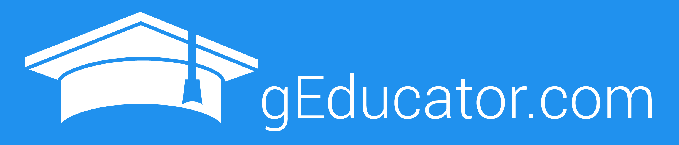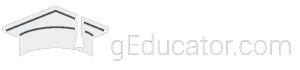[vc_row bg_color_value=”#ffffff” video_opts=”” multi_color_overlay=”” el_id=”geducator” height=”medium” valign=”” width=”” us_bg_video=”0″ color_scheme=”” us_bg_color=”” us_text_color=”” us_bg_image=””][vc_column width=”1/1″][us_separator text=”gEducator Resources” size=”large”][vc_row_inner][vc_column_inner width=”1/2″ animate=”afb”][us_iconbox icon=”fa-pencil” title=”Practice Exams” link_url=”#” link_text=”Learn More” iconpos=”left” with_circle=”yes” size=”medium” color=”custom” icon_color=”#ffffff” bg_color=”#ffd54f” external=”” style=”circle” link=”url:%23″]After reviewing our practices exams you will be very comfortable taking the official training exams necessary to become a Google Educator. [/us_iconbox][us_separator type=”invisible” size=”large”][us_iconbox icon=”fa-laptop” title=”Training Activities” link_url=”#” link_text=”Learn More” iconpos=”left” with_circle=”yes” size=”medium” color=”custom” icon_color=”#ffffff” bg_color=”#7cb342″ external=”” style=”circle” link=”url:%23″]The GCA is filled with real, hands-on activities that demonstrate the power of Google in the classroom. Not only will you get to participate in these activities, you will also get access to templates so that you can use them with your staff or students. [/us_iconbox][/vc_column_inner][vc_column_inner width=”1/2″ animate=”afb” animate_delay=”0.2″][us_iconbox icon=”fa-users” title=”Community Resources” link_url=”#” link_text=”Learn More” iconpos=”left” with_circle=”yes” size=”medium” color=”custom” icon_color=”#ffffff” bg_color=”#00acc1″ external=”” style=”circle” link=”url:%23″]Over 500 educators have attended the GCA program. Many of them have shared their favorite resources and activities for the benefit of the group. [/us_iconbox][us_separator type=”invisible” size=”large”][us_iconbox icon=”mdfi_action_assignment” title=”Sample Case Study Material:” link_url=”#” link_text=”Learn More” iconpos=”left” with_circle=”yes” size=”medium” color=”custom” icon_color=”#ffffff” bg_color=”#3481c9″ external=”” style=”circle” link=”url:%23″] If you want to become a Google Education Trainer you will need to submit a case-study application that include a special resume, training video, and event profile. We have assembled a collection of material from successful GET applicants for your benefit. We will also help review and polish your material prior to submitting it to Google for review. [/us_iconbox][/vc_column_inner][/vc_row_inner][us_separator type=”invisible” size=”large”][/vc_column][/vc_row][vc_row bg_color_value=”#ffffff” video_opts=”” multi_color_overlay=”” el_id=”google” height=”medium” valign=”” width=”” color_scheme=”” us_bg_video=”0″ us_bg_color=”” us_text_color=”” us_bg_image=””][vc_column width=”1/1″][us_separator text=”Official Google Resources ” size=”large”][vc_row_inner][vc_column_inner width=”1/3″][bsf-info-box icon_type=”selector” icon=”Defaults-google” img_width=”48″ icon_size=”32″ icon_color=”#ffffff” icon_style=”circle” icon_color_bg=”#8224e3″ icon_color_border=”#333333″ icon_border_size=”1″ icon_border_radius=”500″ icon_border_spacing=”50″ title=”Google EDU Training Center” read_more=”none” read_text=”Read More” hover_effect=”style_3″ pos=”square_box” box_min_height=”0″ box_bg_color=”#ffffff”]The official location of all details related to the Google Education Trainer Program. Also contain study material for the required exams[/bsf-info-box][/vc_column_inner][vc_column_inner width=”1/3″][bsf-info-box icon_type=”selector” icon=”Defaults-flag” img_width=”48″ icon_size=”32″ icon_color=”#ffffff” icon_style=”circle” icon_color_bg=”#ff5d44″ icon_color_border=”#333333″ icon_border_size=”1″ icon_border_radius=”500″ icon_border_spacing=”50″ title=”Google Training Center” read_more=”none” read_text=”Read More” hover_effect=”style_1″ pos=”square_box” box_border_width=”0″ box_bg_color=”#ffffff”]The place to purchase and take the exams required to become a Google Educator.[/bsf-info-box][/vc_column_inner][vc_column_inner width=”1/3″][bsf-info-box icon_type=”selector” icon=”Defaults-edit” img_width=”48″ icon_size=”32″ icon_color=”#ffffff” icon_style=”circle” icon_color_bg=”#3ac494″ icon_color_border=”#333333″ icon_border_size=”1″ icon_border_radius=”500″ icon_border_spacing=”50″ title=”Online Application Portal” read_more=”none” read_text=”Read More” hover_effect=”style_1″ pos=”square_box” box_border_width=”0″ box_bg_color=”#ffffff”]The place to complete your case study application to become a Google Education Trainer.[/bsf-info-box][/vc_column_inner][/vc_row_inner][/vc_column][/vc_row][vc_row bg_color_value=”#ffffff” video_opts=”” multi_color_overlay=”” el_id=”practice” height=”medium” valign=”” width=”” us_bg_video=”0″ color_scheme=”” us_bg_color=”” us_text_color=”” us_bg_image=””][vc_column width=”1/1″][us_separator text=”Practice Exam”][us_message color=”success” icon=”fa-pencil” closing=””]All attendees of the Google Certification Academy (on-site OR online) will receive access to exclusive exam study resources and practice exams. The Gmail exam material below is representative of the material that is available for each of the core Google Apps covered during the academy. Exam resources and material is updated regularly as content and features change. [/us_message][us_separator type=”invisible” size=”large”][vc_row_inner][vc_column_inner width=”1/3″][ultimate_pricing design_style=”design05″ color_scheme=”red” package_heading=”Gmail Exam Help and Resources” package_featured=””]
The Gmail exam is frequently reported to be one of the more difficult exams due to inclusion of technical content regarding email setup and delivery.
Before taking the exam you should be able to:
- Send mail “as” another email address.
- Receive mail from another email address
- Manage tasks using the task manager.
- Setup and modify a filter
- Add, remove, and modify labels.
- Add and remove labs.
- Use Google talk/hangouts
- Setup a contact group
Gmail Study Document [Link]
Gmail Study Stack [Link]
Are you familiar with POP and iMap email protocol? If not, it is recommended that you read this explanation [Link]
[/ultimate_pricing][/vc_column_inner][vc_column_inner width=”2/3″][vc_raw_html]JTNDaWZyYW1lJTIwd2lkdGglM0QlMjcxMDAlMjUlMjclMjBoZWlnaHQlM0QlMjc2MDBweCUyNyUyMHNjcm9sbGluZyUzRCUyN3llcyUyNyUyMHNyYyUzRCUyN2h0dHBzJTNBJTJGJTJGd3d3LmdvY29ucXIuY29tJTJGZW4tVVMlMkZwJTJGMTg3NTY4Mi1HbWFpbC1QcmFjdGljZS1RdWVzdGlvbnMtcXVpenplcyUzRmZyYW1lJTNEdHJ1ZSUyNyUyMHN0eWxlJTNEJTI3Ym9yZGVyJTNBJTIwMXB4JTIwc29saWQlMjAlMjNjY2MlMjclMjBhbGxvd2Z1bGxzY3JlZW4lMjB3ZWJraXRhbGxvd2Z1bGxzY3JlZW4lMjBtb3phbGxvd2Z1bGxzY3JlZW4lMjBvYWxsb3dmdWxsc2NyZWVuJTIwbXNhbGxvd2Z1bGxzY3JlZW4lM0UlM0MlMkZpZnJhbWUlM0UlM0NhJTIwaHJlZiUzRCUyN2h0dHBzJTNBJTJGJTJGd3d3LmdvY29ucXIuY29tJTJGcXVpei1tYWtlciUyRiUyNyUzRVF1aXolMjBjcmVhdGVkJTIwYnklMjBqcnNvd2FzaCUyMHdpdGglMjBHb0NvbnFyJTNDJTJGYSUzRQ==[/vc_raw_html][/vc_column_inner][/vc_row_inner][us_separator type=”invisible” size=”large”][/vc_column][/vc_row][vc_row bg_color_value=”#ffffff” video_opts=”” multi_color_overlay=”” el_id=”gif” height=”medium” valign=”” width=”” color_scheme=”” us_bg_video=”0″ us_bg_color=”” us_text_color=”” us_bg_image=””][vc_column width=”1/1″][us_separator text=”GIFtastic Tech Tips!”][ultimate_carousel slider_type=”horizontal” slide_to_scroll=”single” slides_on_desk=”2″ slides_on_tabs=”2″ slides_on_mob=”1″ infinite_loop=”on” speed=”150″ autoplay=”on” autoplay_speed=”5000″ arrows=”show” arrow_style=”circle-bg” border_size=”2″ arrow_color=”#333333″ arrow_size=”24″ next_icon=”ultsl-arrow-right4″ prev_icon=”ultsl-arrow-left4″ dots=”show” dots_color=”#333333″ dots_icon=”ultsl-record” draggable=”on” touch_move=”on” item_space=”15″ item_animation=”swing”][us_single_image image=”381″ img_size=”full” img_link_new_tab=”” lightbox=”” link=””][us_single_image image=”380″ img_size=”full” img_link_new_tab=”” lightbox=”” link=””][us_single_image image=”379″ img_size=”full” img_link_new_tab=”” lightbox=”” link=””][us_single_image image=”378″ img_size=”full” img_link_new_tab=”” lightbox=”” link=””][/ultimate_carousel][us_separator type=”invisible” size=”large”][/vc_column][/vc_row][vc_row bg_color_value=”#ffffff” video_opts=”” multi_color_overlay=”” el_id=”other” height=”medium” valign=”” width=”” us_bg_video=”0″ color_scheme=”” us_bg_color=”” us_text_color=”” us_bg_image=””][vc_column width=”1/1″][us_separator text=”Other Helpful Resources” size=”large”][vc_row_inner boxed_columns=”medium”][vc_column_inner width=”1/2″][us_single_image image=”353″ img_size=”full” img_link_new_tab=”” align=”left” lightbox=”” link=””][vc_column_text]
[/vc_column_text][/vc_column_inner][vc_column_inner width=”1/2″][us_single_image image=”353″ img_size=”full” img_link_new_tab=”” align=”left” lightbox=”” link=””][vc_column_text]Looking for ways to share your knowledge and gain experience in training others? Check out the national EdTech calendar maintained by the gEducator team. There are events all around the country that need Google Experts! Let us know if you would like us to add your event![/vc_column_text][/vc_column_inner][/vc_row_inner][us_separator text=”Other Helpful Resources” type=”invisible”][us_logos columns=”5″ arrows=”1″ auto_scroll=”1″ interval=”3″ style=”1″][/vc_column][/vc_row]