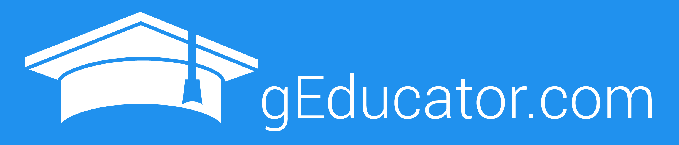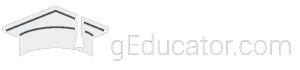Get the skills your district needs to thrive using Google Workspace for Education (even if you’re not a traditional “tech” person).
Spring Admin Bootcamp: May 8-22, 2024
Sessions take place from 1:00-2:30 PM EST LIVE via Google Meet (sessions will be recorded)
Session Dates: May 8, 13, 15, 20, and 22, 2024
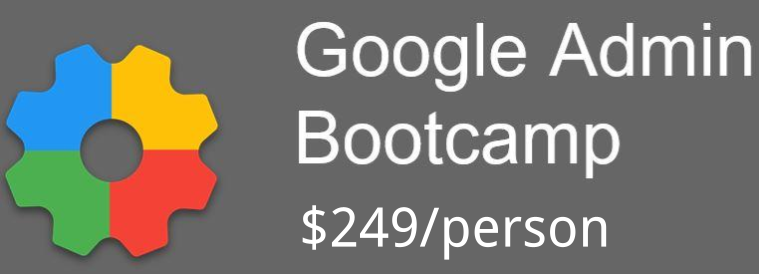
Overwhelmed by the other technical resources you’ve found online?
If you…
- Are the “techiest” person at your small private or parochial school
- Filled a technology role years ago, and now realize you need to learn more
- See how Google tools have replaced everything else over the past 5-10 years
- Feel “in over your head” looking at resources written from a technical business perspective
If you…
- Are the “techiest” person at your small private or parochial school
- Filled a technology role years ago, and now realize you need to learn more
- See how Google tools have replaced everything else over the past 5-10 years
- Feel “in over your head” looking at resources written from a technical business perspective
Feedback from IT directors and admin on our trainings

“Great overview of what is managed through the Admin Console. It both answered specific nagging questions and inspired new questions and thoughts about what is possible.”
District IT Admin

“I found GAB to be very informative. As a new Admin at a school that’s working to make sure we’re doing things well, John gave us a lot to help us move forward.”
– IT admin
Is your district getting the most out of your investment in Google tools?
As an IT director or administrator, you want to empower your staff to use technology for enhanced learning. But you also need to keep security and efficiency at the top of your mind.
The problem: most of the information out there is not created for people in your position.
Other resources say: It’s okay to let employees download and manage apps on their devices.
Other resources say: You need a 12 character password with 2-factor authentication.
You think: But how do I deal with middle schoolers who want to download the latest cat meme app?
You think: But how can I support five year olds who are still learning letters and numbers?
Learn education-specific best practices for managing Google tools and security policies for your district
The Google Admin Bootcamp helps district IT directors and administrators better understand the management tools and features of Google Workspace for Education.
- Review the security of your data stored in Google Workspace apps
- Protect students from inappropriate content and dangerous behavior
- Insure your technology policies support classroom instruction
- Explore the latest advanced features of the admin console
- Learn how to manage teachers and administrators who leave the district
- Get the latest on how to comply with FOIA and FERPA
- Explore age-appropriate configurations for Drive, Classroom, Meet, and other core Google Workspace services
The Google Admin Bootcamp will help you take the next step in leading your school in their use of Google tools.
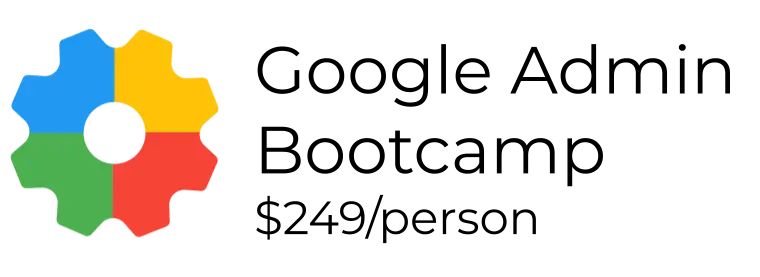
- May 8, 13, 15, 20, and 22
- 1:00-2:30 pm EST
- Sessions are recorded
- 7 continuing education credits

“I have attended John’s admin bootcamp several times because Google is always changing! Highly recommended!”
Daniel Cook, Technology Director, Kalamazoo Christian Schools

“I have been the Google admin of my district for most of the last 10 years and I learned a lot from attending the Admin Bootcamp. There were some things I wasn’t clear on and we were able to work through them.”
Brandy Tripp, IT Director and STEM teacher, Van Buren Schools, Missouri
Learn the best practices and latest information needed to lead your district’s use of Google – safely and effectively.
- Receive hands-on training with experienced, certified, instructors
- Learn the latest, most accurate information on Google security and privacy issues
- Implement best-practices for a K-12 setting.
- Collaborate with other IT Administrators and Technology Directors
- Schedule an optional 1:1 call with John to talk about your district’s unique needs.

“If you’re a CTO, systems admin or technology specialist with your hands in Google’s Admin panel, this workshop is for you!”
Janet Desenzo, technology integration specialist Vernon Township school district, NJ
The Google Admin Bootcamp cuts through the confusion and helps you learn just what you need to know so you can support your school, using real language you can understand.
“Very valuable information. I have been using Google Admin for a few years but there is so much to know that I still have not uncovered. Thank you for adding to my knowledge.” – District IT Admin
“Great Experience! I learned so much from this course and really enjoyed all the content. John made everything very easy to understand. Definitely recommend taking this course.” – Kendra Whyte, Wayland Union Schools, Michigan
“Each session was well-presented and informative. John has a great teaching style that made the whole experience engaging and worthwhile.” – Matthew Dickinson, Trinity Lutheran School, Michigan
How does the Google Admin Bootcamp work?
Educators Often Ask Us…
- Each live session is hosted using Google Meet (of course!).
- During the live sessions, John Sowash will walk you through one major section of the Google Admin console.
- Attendance at the live sessions is encouraged, but not required. Sessions are recorded and available for on-demand viewing.
- Participants also receive life-time access to a companion website with additional resources, templates, and important links
- You will also have the opportunity to schedule a private call with John to discuss the unique needs of your school or district.
Admin Bootcamp Topics
Need more details? Click here for the full bootcamp outline
The Google Admin Bootcamp cuts through the confusion and helps you learn just what you need to know so you can support your school, using real language you can understand.
“Very valuable information. I have been using Google Admin for a few years but there is so much to know that I still have not uncovered. Thank you for adding to my knowledge.” – District IT Admin
Frequently asked questions
“We need serious help! Can we schedule a private training?”
Yes, I work with schools and districts that want private training to set up a 1:1 program or make Google their primary management system. I can tailor the training to your unique situation and needs. Interested? Get in touch!
“What prior experience is required?”
John was thrust into managing Google Workspace for Education at his school with no training, and now he helps people who need to quickly upgrade their skills in order to do their job. To participate, you must have access to the Admin console for your school or district.
“I’m familiar with the admin console. Is this training for me?”
The goal of this bootcamp is to educate you on the latest updates, most recent changes, and newest features. Even if you already use the admin console frequently in your job, you’ll learn something new in the Google Admin Bootcamp.
“I have a unique role / I’m in a unique school or district. Can I get personalized help?”
When you register for a Google Admin Bootcamp, you’ll also get the chance to schedule a one to one call with John. On the call, John can provide personalized support and answer your specific questions.