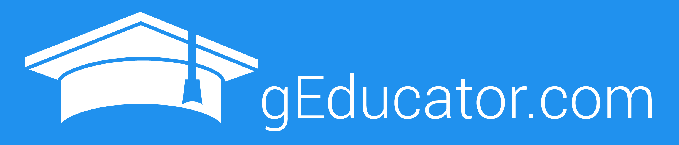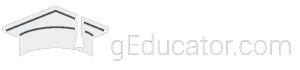The community of Google Certified Educators is awesome! Here are their top level 1 certification tips…
One of the top reasons to become a Google Certified Educator is so that you can join thousands of amazing educators from around the world.
This group is full of ideas, suggestions and resources.
Got a question? Post it to the community on Google+ or in our private Google Group and you will get dozens of helpful answers and resources.
Recently I asked the group to share some level 1 certification tips to help you pass your Google educator exam. As usual, they delivered!
Follow these suggestions and you’ll pass the level 1 exam with with ease!
Take all 50 level 1 certification tips tips with you – download the PDF!
Make sure you follow all of these awesome educators on Twitter! That’s where we hang out, share ideas, and encourage one another!
[/vc_column_text][vc_column_text]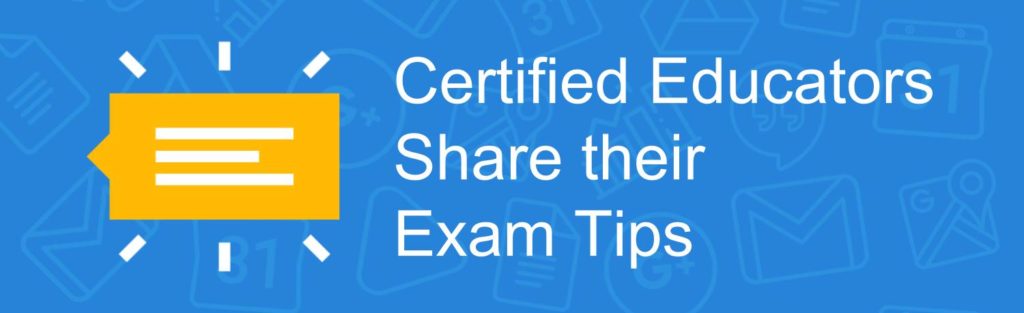
- “Don’t’ be intimidated by the exams. Just take a deep breath and do it.” – Thomas Rup – @RupBoysDad
- “The training modules are very helpful, but taking time to play with each of the apps independently is a huge benefit going into the exams.” – Karen Ladendorf – @kladendorf
- “Use 2 devices or split screen to study & practice skills.” – Amy Blades – @ablades
- “Use the sample unit questions in the training modules to gauge your knowledge of each section” – Amy Blades – @ablades
- “Set aside time to do the practice modules. Let the people around you know that you need uninterrupted time.” Mark Nechanicky – @MarkNechanicky
- “Don’t be afraid to use Google search when studying and during the test. The whole process is so you learn, not about pass fail.” Mark Nechanicky – @MarkNechanicky
- “The more you use the tools the better. Go through all of the lessons and practice quizzes.” – Jen Cauthers – @cauthersj
- “There are lots of the steps to follow during the exam scenarios. Copy and pasting links, texts, headings, etc to save time. Make sure you know how to copy and paste on the device you are using.” Mark Nechanicky – @MarkNechanicky
- “I used double monitors for my tests. One monitor had the Google Drive test account open so I could easily see the test materials I needed, and the other kept the test questions up. I was less worried I would accidentally close a window.” Andrea McKay – @McKay_Vikings
- “Be careful not to spend too much time on any one scenario task. If a task is giving you difficulty and taking a lot of time, come back to it after you’ve completed the rest. Three hours seems like a lot of time, but you can burn it up if you fixate on one problem.” – Andrea McKay – @McKay_Vikings
- “I like the mark for review feature during the test. You can click a button to indicate that you want to go back again. I do all the questions, and go back to the ones I was unsure about.” – Pam Shoemaker – @shoemap
- “Watch the wording of the questions. Some of them are tricky. I took my time and then reviewed each question before submitting.” – Heather Carni – @hcarni
- “Complete the first part of the level 1 and 2 exams as quick as you can. You will need as much time as possible for the task oriented scenarios.” – Debra Nichols – @techwithdeb
- “Have a plan if your internet goes out. I lost internet during my Level 1 exam and luckily thought to create a hotspot with my cellphone.” – Debra Nichols – @techwithdeb
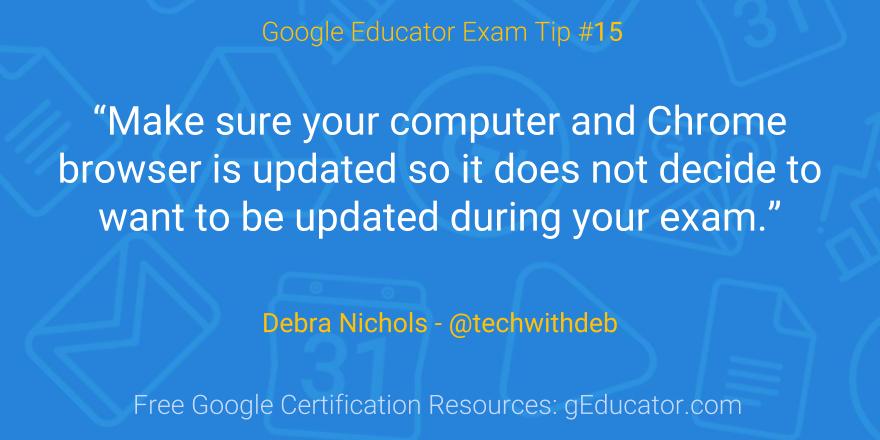
- “Use the lessons in the Training Center. I use G Suite every day, but I was still glad that I went diligently through the course. It was very helpful in making me feel properly prepared.” – Debra Nichols – @techwithdeb
- “I used every minute of the 3 hours allowed for the level 1 and 2 exams. Watch your time carefully.” Debra Nichols – @techwithdeb
- “Make sure you plan a specific time to take your exam; they expire 7 days after you receive your login information.” – John Sowash – @jrsowash
- “In the task portion of the level 1 and 2 exams, make sure you follow the directions precisely. Your file names, spelling, folder locations, etc must be exactly as instructed in order to receive credit for the question.” – John Sowash – @jrsowash
- “If you aren’t sure on a question, use the “mark” button to collect the questions that you need to review. After you have completed the entire exam, review your flagged questions until you have used your available time.” – John Sowash – @jrsowash
- “Don’t be freaked out by the webcam during the level 1 and 2 exams. No one is watching you! Google uses facial recognition to make sure that you are the one taking the entire test.” – John Sowash – @jrsowash
- “When taking your exam, use an incognito window in Chrome to sign-into your special Google test account. This will eliminate any possible conflicts with your personal accounts” – John Sowash – @jrsowash
- “Use the “pin tab” feature of Chrome to reduce the risk of accidentally closing the exam tab during your exam.” – John Sowash – @jrsowash
- “Use the Google Calendar app for iOS or Android to schedule time to study for your certification test. The calendar mobile app has a “goal” feature that will find a block of time each day or week for something you want to accomplish.” – John Sowash – @jrsowash
- “Preparing by yourself is lonely and boring. Find a colleague who is also interested in earning their certification and work together. Hold each other accountable to your deadlines.” – John Sowash – @jrsowash
- “Join your local Google Educator Group (GEG) on Google+. These groups are a great place to ask questions and get support as you prepare for your exams.” – John Sowash – @jrsowash
- “Put together a plan to develop your skills! This can mean working through the Google training center modules, attending a conference, or Google Certification Academy.” – John Sowash – @jrsowash
- “Eric Curts created an awesome list of skills included on the level 1 and 2 exams. Check off the skills that you have and circle the ones you need to develop.” – John Sowash – @jrsowash
- “Don’t hide your learning- share it! Offer to lead a 10 min. “tech tip” session during your next staff meeting. Apply to present at a local Google summit or tech conference. Start a blog. Record a series of screencasts and post them on YouTube. Share what you are learning!” – John Sowash – @jrsowash
- “Even if you feel that you are very familiar with a particular app, it’s a good a idea to practice everything before the test because a new feature may have been released with which you are not yet familiar.” – Kris Armijo – @EdTechForward
- “Don’t take the exams too soon. Make sure you actually use the tools and work in them almost daily before testing. I’ve seen a few people take a 1-2 day training bootcamp and then are disappointed when they fail the test because they don’t regularly use the tools, then get frustrated and decide not to use the tools.” – J.D. Williams – @jdwilliams
- “Find a study buddy who can ask questions and simulate scenarios for you.” – Edward Dougherty – @EdfromEdTech
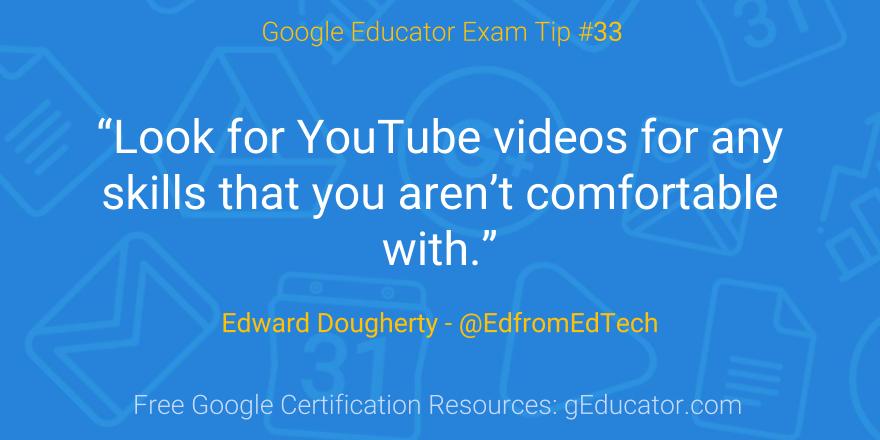
- “Take your time and double check your work- especially with sharing rights” – Edward Dougherty – @EdfromEdTech
- “Make sure you are familiar with My Maps and Trip Builder for the Level 2 exams. These are tools that aren’t as popular and can trip you up if you don’t know about them.” – Karen Chichester – @kchichester
- “I forgot to write down my new password, and LastPass didn’t save it. Don’t rely on password managers when taking your exam!” – Karen Chichester – @kchichester
- “The multiple choice part of each exam can feel pretty tricky. Answer the best you can and move on… it can be easy to overthink the scenarios.” Liz Conrad, Math Teacher
- “Make sure you block off three full hours to complete your exam.” William Springer – @SpringerWilliam
- “Don’t skip anything! Even if you feel very comfortable with certain apps and features, at least skim the material to helps fill in gaps in your knowledge.” – Andrea Meyers – @AndreaMeyers_ED
- “Do not over think the exam!” – Shawn Mahoney – Seymour Community Schools
- “Read all questions and answers at least twice” – Shawn Mahoney – Seymour Community Schools
- “Use the ‘comment’ function to keep reminders and notes directly on your practice files.” – Mark Reid – @mmgreid
- “Create the content exactly as they ask – do not get fancy. When the exam asked me to send an email, I put a subject and message in the body. I acted the part – as if humans were looking at my work. Not so much. Keep it simple.” – Shawn Mahoney – Seymour Community Schools
- “Use either a second monitor or a second computer. There is nothing wrong with looking things up during the test.” – Jeff Bradbury – @TeacherCast
- “Double check the weather report … you wouldn’t want the power to be knocked out during your exam!” – Sarah Kiefer – @kiefersj
- “Keep practicing all the skills on the computer well before the exam!” – Geetha Venugopal – Certified Trainer, India
- “Be sure to save your work in the listed folder(s). And take any directions very literally. Follow them to the letter.” – Chad Fisher – @Chad_the_ITC
- “Use copy and paste to make sure you name your files and folders exactly as instructed. The file names can be pretty long and complicated. Don’t type them out.” – John Sowash – @jrsowash
- “Use ctrl + f to quickly find keywords in an email, document, or website. Speed is key if you are going to finish on time.” – John Sowash – @jrsowash
- “Search is the most important skill on the level 1 and 2 exams. Make sure you are comfortable searching for files, emails, and people.” – John Sowash – @jrsowash
 Having read and re-read these certification tips over and over I noticed that a few of the recommendations were repeated several times:
Having read and re-read these certification tips over and over I noticed that a few of the recommendations were repeated several times:
- There’s no substitute for practice (Tips 3, 5, 7, 30, 39 and 42) – many tips emphasize the importance of using Gmail, Drive, Calendar, Sites, etc on a daily basis. You can’t fake your way through the exam.
- Search is an essential (Tips 6, 49, 50) – Being able to quickly find information is essential if you are going to pass your exam. This applies to finding emails, documents, and videos as well as being able to search the web to find answers to questions you may not know.
- Maximize your environment (Tips 8, 9, 14, 15, 36 44 and 45) – The level 1 certification exam is timed (120 minutes). You will need every second, so make sure you are comfortable using keyboard shortcuts, are familiar with your computer, and organize your environment to maximize your efficiency.
The entire Google Certified Educator community is cheering for you! We want YOU to be successful. As our community grows, so does the quality of ideas, interaction, and collaboration. We can’t wait for you to join us!
Interested in taking these level 1 certification tips with you? Let me send you a PDF version of this post!
Do you have a tip or suggestion? Leave a comment so that I can add it to this list![/vc_column_text][vc_row_inner content_placement=”middle” css=”.vc_custom_1517806288098{background-image: url(http://www.geducator.com/wp-content/uploads/Recurso-2dark-blue-background.png?id=2780) !important;background-position: center !important;background-repeat: no-repeat !important;background-size: cover !important;}” el_class=”dark-blue-background”][vc_column_inner width=”1/3″ css=”.vc_custom_1517418986879{padding-top: 10% !important;padding-bottom: 10% !important;padding-left: 10% !important;}”][us_single_image image=”2701″ size=”full” align=”center”][/vc_column_inner][vc_column_inner width=”2/3″ css=”.vc_custom_1517414255905{padding-top: 10% !important;padding-right: 10% !important;padding-bottom: 10% !important;padding-left: 5% !important;}”][vc_column_text]
Join our Free Google Certification Course!
5 days of resources and tips to help you become a Google Certified Educator. Delivered right to your inbox.[/vc_column_text][vc_raw_html]JTNDc2NyaXB0JTIwc3JjJTNEJTIyJTJGJTJGc3RhdGljLmxlYWRwYWdlcy5uZXQlMkZsZWFkYm94ZXMlMkZjdXJyZW50JTJGZW1iZWQuanMlMjIlMjBhc3luYyUyMGRlZmVyJTNFJTNDJTJGc2NyaXB0JTNFJTIwJTNDYnV0dG9uJTIwZGF0YS1sZWFkYm94LXBvcHVwJTNEJTIyWEJLazVYdWZvQlQ0dTh1V0FWeVAySiUyMiUyMGRhdGEtbGVhZGJveC1kb21haW4lM0QlMjJzb3dhc2h2ZW50dXJlcy5scGFnZXMuY28lMjIlMjBzdHlsZSUzRCUyMmJhY2tncm91bmQlM0ElMjAlMjNmZmYlM0IlMjB0ZXh0LXRyYW5zZm9ybSUzQSUyMG5vbmUlM0IlMjBib3JkZXItY29sb3IlM0ElMjAlMjNmZmYlM0IlMjBib3JkZXItcmFkaXVzJTNBJTIwMHB4JTNCJTIwY29sb3IlM0ElMjAlMjMxZDY3YjQlM0IlMjBkaXNwbGF5JTNBJTIwaW5saW5lLWJsb2NrJTNCdmVydGljYWwtYWxpZ24lM0ElMjBtaWRkbGUlM0JwYWRkaW5nJTNBJTIwMTJweCUyMDI0cHglM0IlMjBmb250LXNpemUlM0ElMjAxLjhyZW0lM0Jmb250LWZhbWlseSUzQSUyMFJvYm90byUyQyUyMEFyaWFsJTJDJTIwc2Fucy1zZXJpZiUzQnRleHQtYWxpZ24lM0ElMjBjZW50ZXIlM0JvdXRsaW5lJTNBJTIwMCUzQmxpbmUtaGVpZ2h0JTNBJTIwMSUzQmN1cnNvciUzQSUyMHBvaW50ZXIlM0Itd2Via2l0LXRyYW5zaXRpb24lM0ElMjBiYWNrZ3JvdW5kJTIwMC4zcyUyQyUyMGNvbG9yJTIwMC4zcyUyQyUyMGJvcmRlciUyMDAuM3MlM0J0cmFuc2l0aW9uJTNBJTIwYmFja2dyb3VuZCUyMDAuM3MlMkMlMjBjb2xvciUyMDAuM3MlMkMlMjBib3JkZXIlMjAwLjNzJTNCJTIyJTNFU2lnbiUyMHVwJTIxJTNDJTJGYnV0dG9uJTNFJTIw[/vc_raw_html][/vc_column_inner][/vc_row_inner][vc_row_inner css=”.vc_custom_1517415284257{padding-top: 25px !important;}”][vc_column_inner width=”2/3″][vc_column_text el_class=”author-box”]
by John Sowash
January 15, 2018[/vc_column_text][/vc_column_inner][vc_column_inner width=”1/3″][us_sharing align=”right” facebook=”1″ twitter=”1″ gplus=”1″ linkedin=”” pinterest=””][/vc_column_inner][/vc_row_inner][vc_row_inner][vc_column_inner css=”.vc_custom_1517415186927{padding-top: 20px !important;}”][us_separator color=”custom” bdcolor=”rgba(59,73,73,0.12)”][tommusrhodus_visual_composer_comments][/vc_column_inner][/vc_row_inner][/vc_column][vc_column width=”1/3″ css=”.vc_custom_1517414302331{padding-top: 20px !important;padding-bottom: 20px !important;}” el_id=”resources-sidebar” el_class=”resources-sidebar”][geducator_show_resource show_resource=”2757″][geducator_show_resource show_resource=”2675″][geducator_show_resource][/vc_column][/vc_row]